This feature allows you to customize menu orders for different roles such as Admins, Editors, Customers, or Users.
Rather than instructing each individual on how to customize their menu, you can now set it up for them according to their user role.
Select Role
To begin, choose the user role you wish to edit.
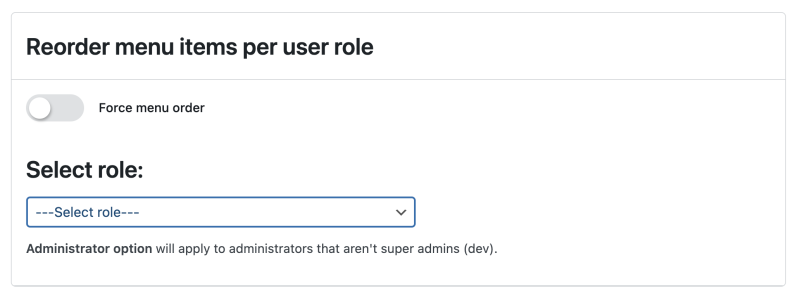
Drag to Reorder
Once a role is selected, use the drag-and-drop interface (represented by three lines) to reorder the menu items.
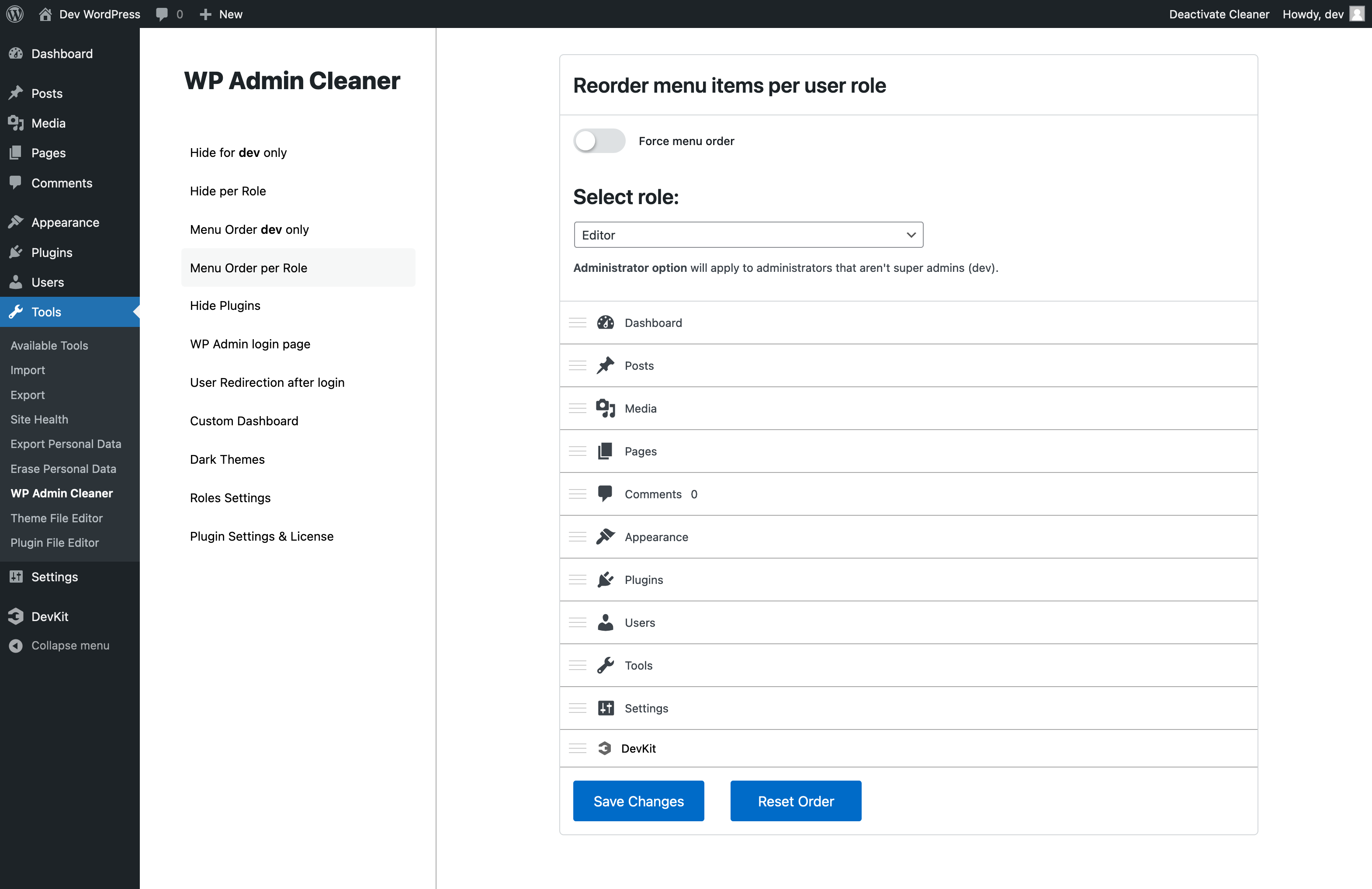
Save Changes
When you’re finished, remember to save your changes. Changes must be saved for each user role individually. Avoid switching between roles before saving.
Reset Order
If you or your users are dissatisfied with the current menu order, you can easily reset it to the default state instead of rearranging it again.
Force Menu Order
Occasionally, other plugins may attempt to impose their own position within the menu or try to modify the order. This feature will override their settings and ensure the menu is arranged according to your preferences.