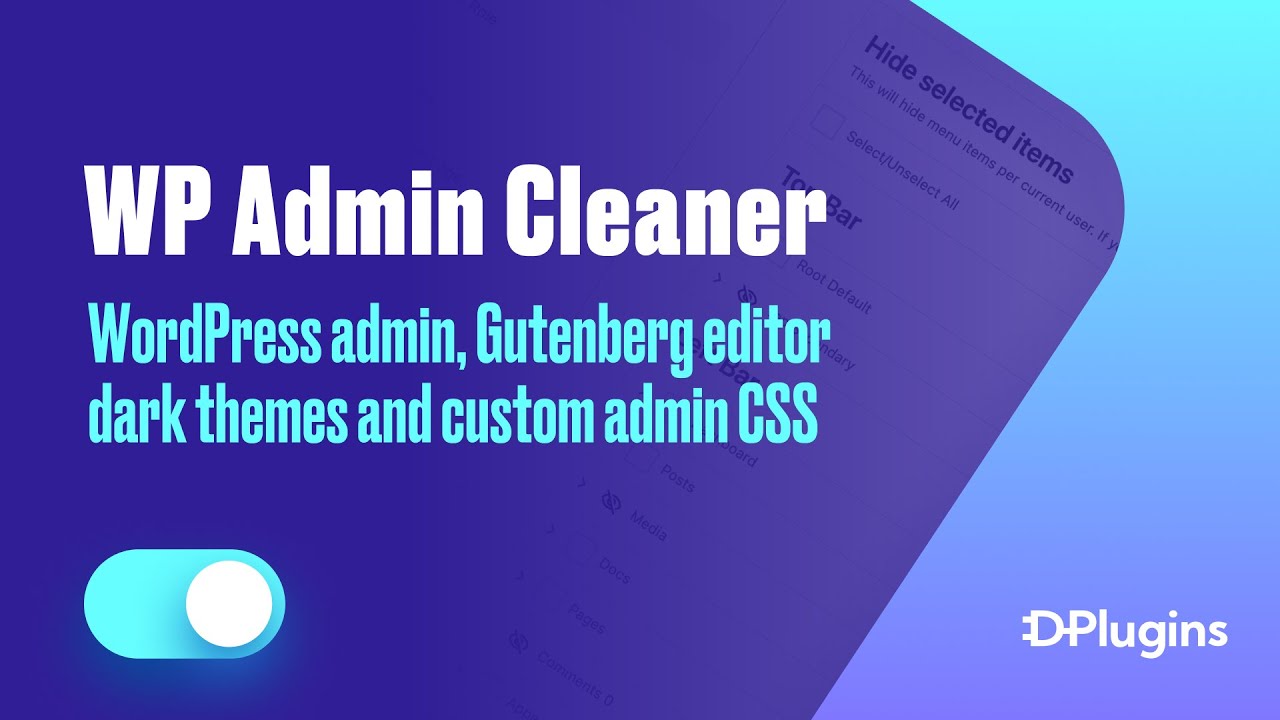
WordPress admin, Gutenberg editor dark themes and custom admin CSS
The WP Admin Cleaner plugin also supports per-user exceptions. For instance, if you want to enable an admin dark theme, it will apply only to your user interface and not to other admins. After enabling the dark theme, all aspects of your admin panel, from dashboard to posts, will appear in a dark theme. However, when another user, such as a designer, accesses their admin panel, they will not see the dark theme. Each user maintains control over their visual preferences.
The WP Admin Cleaner also allows the activation of a dark theme for Gutenberg. If you’re using the Oxygen Builder with Gutenberg add-on, it’s advised to enable this setting within the WP Admin Cleaner as it manages some edge cases related to CSS loading.
Furthermore, you have the ability to inject your own CSS to customize the appearance of your admin interface. For example, you might want to highlight the ‘Comments’ section with a yellow background and black text and icons. By injecting the corresponding CSS into the WP Admin Cleaner, these changes will be applied immediately.
You can also customize other sections, such as ‘Appearance’ or ‘Plugins’, using their respective IDs and changing the background color via the CSS. You can use CSS selectors to target specific parts of the menu and adjust their appearance as desired. For instance, if a main menu item has submenus, you can use a particular selector to affect only the main item.
This level of customization, provided by the WP Admin Cleaner, allows you to create a personalized, visually distinctive admin interface with just a few lines of CSS code. These customizations are reusable across different websites, making the tool even more efficient and user-friendly.