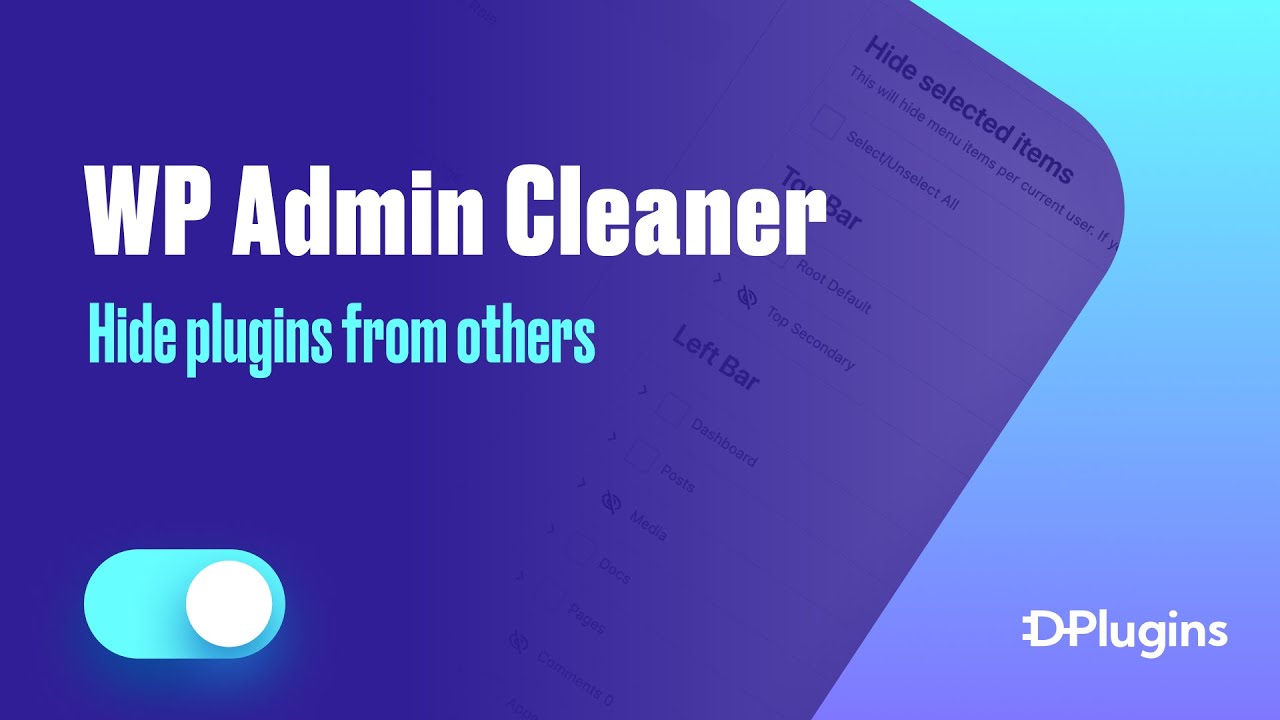
The WP Admin Cleaner plugin includes a feature to hide certain plugins from users, excluding the super admin. The super admin is visibly distinguished for clarity. This function is particularly useful when you don’t want your client or other users to view sensitive information displayed by a plugin or interfere with plugin updates.
To illustrate this, let’s say we want to hide the ‘Oxygen’, ‘Safe SVG’, and ‘Easy Digital Downloads’ plugins. After saving these settings, if another admin (in this case, a designer) navigates to the plugins, they will not see these plugins.
However, if we choose to make the ‘Easy Digital Downloads’ plugin visible and refresh the page, the designer can now see and activate this plugin.
But if we decide to hide ‘Easy Digital Downloads’ again and save changes, upon refreshing, the designer will no longer have access to the plugin’s admin dashboard. They will be unable to activate or deactivate the plugin, view the license, or otherwise tamper with it.
This feature of WP Admin Cleaner enhances the management and control of plugin visibility and accessibility for different users, providing an additional layer of security and order to your WordPress site.