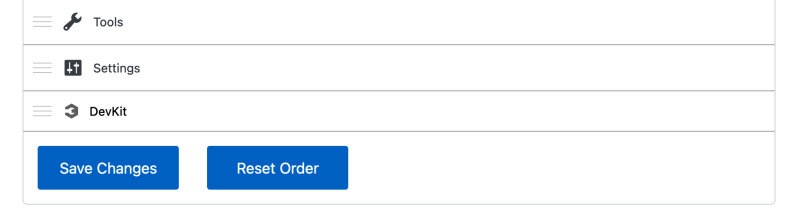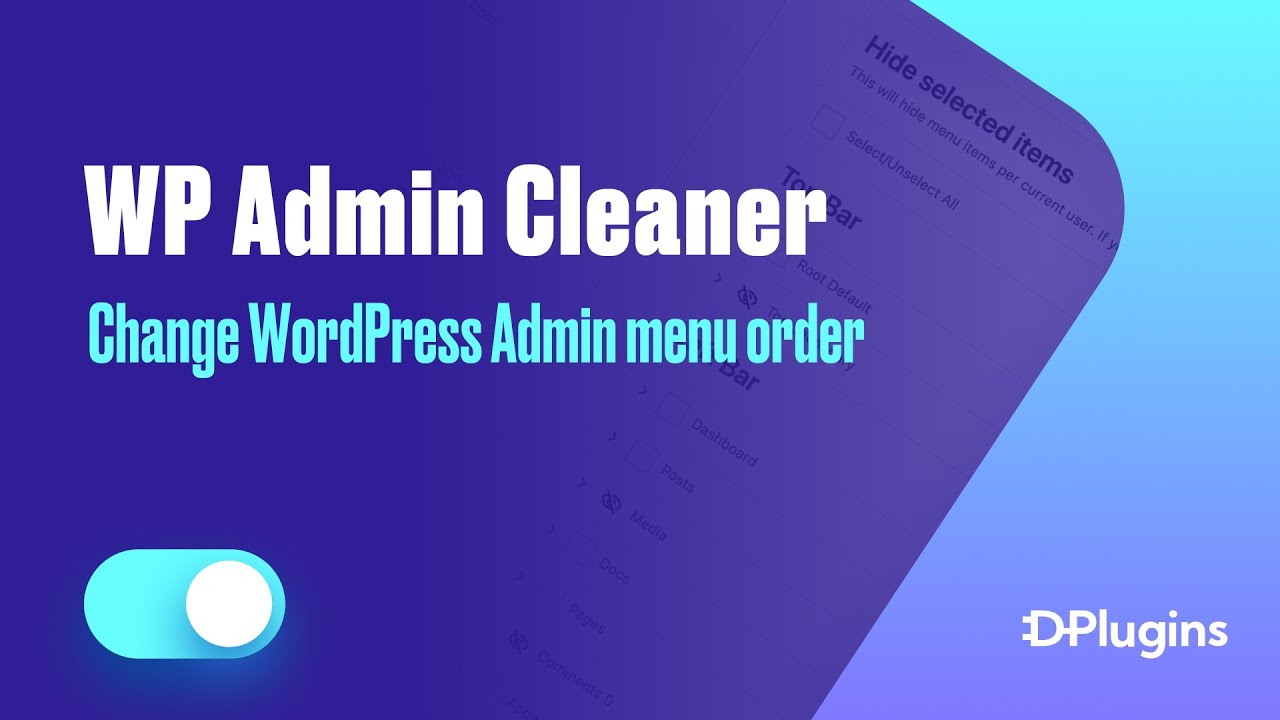
The WP Admin Cleaner also allows users to customize the order of menu items, but it’s essential to note that any changes made will only apply to the current user.
To illustrate, let’s say you want the ‘Menu’ and ‘Scripts Organizer’ at the top of your menu because you work with them most frequently. After rearranging these items and saving the changes, the new order is automatically applied to your dashboard.
If another admin, for instance, a designer, wants to rearrange their menu items, they can do so according to their needs. As a designer, they may prefer to have ‘Posts’, ‘Media’, ‘Pages’, and then ‘Appearance’ at the top. After saving these changes and reloading the page, the newly arranged menu will be visible on their dashboard.
By examining the dashboards of the developer and the designer, it becomes evident that they have different menu orders. This feature allows each admin to customize their workflow based on their individual needs, further enhancing the flexibility and user-centered design of the WP Admin Cleaner plugin.
Reset Order
If you are dissatisfied with the current menu order, you can easily reset it to the default state instead of rearranging it again.