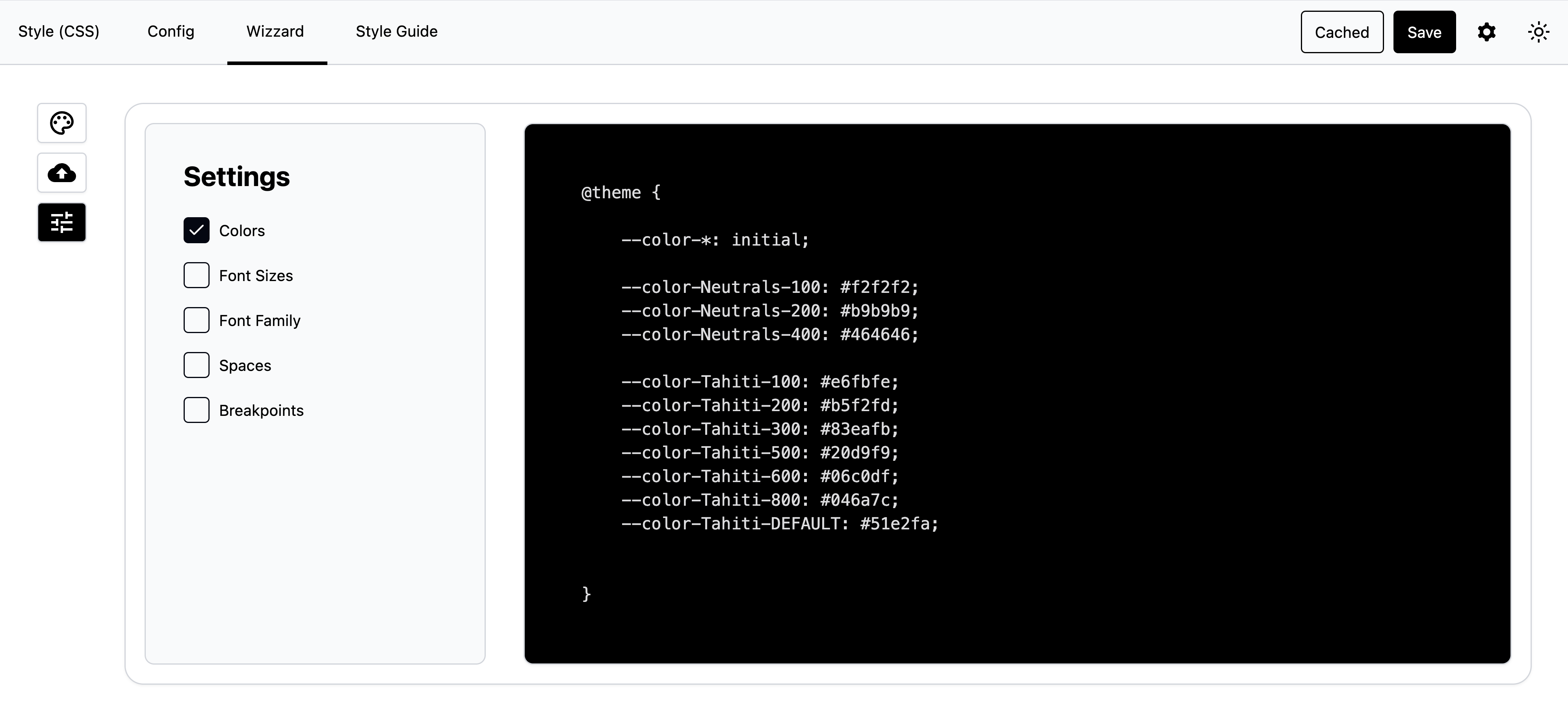Style Tab
To migrate from v3 to v4 we made it so simple for the users.
- Simply hit to the settings button (⚙️) and switch Tailwind CSS version.
- Clear style tab
- Hit save.
Once you hit save we will reload page and call tailwidncss v4 for you.
You can use same steps to switch back.
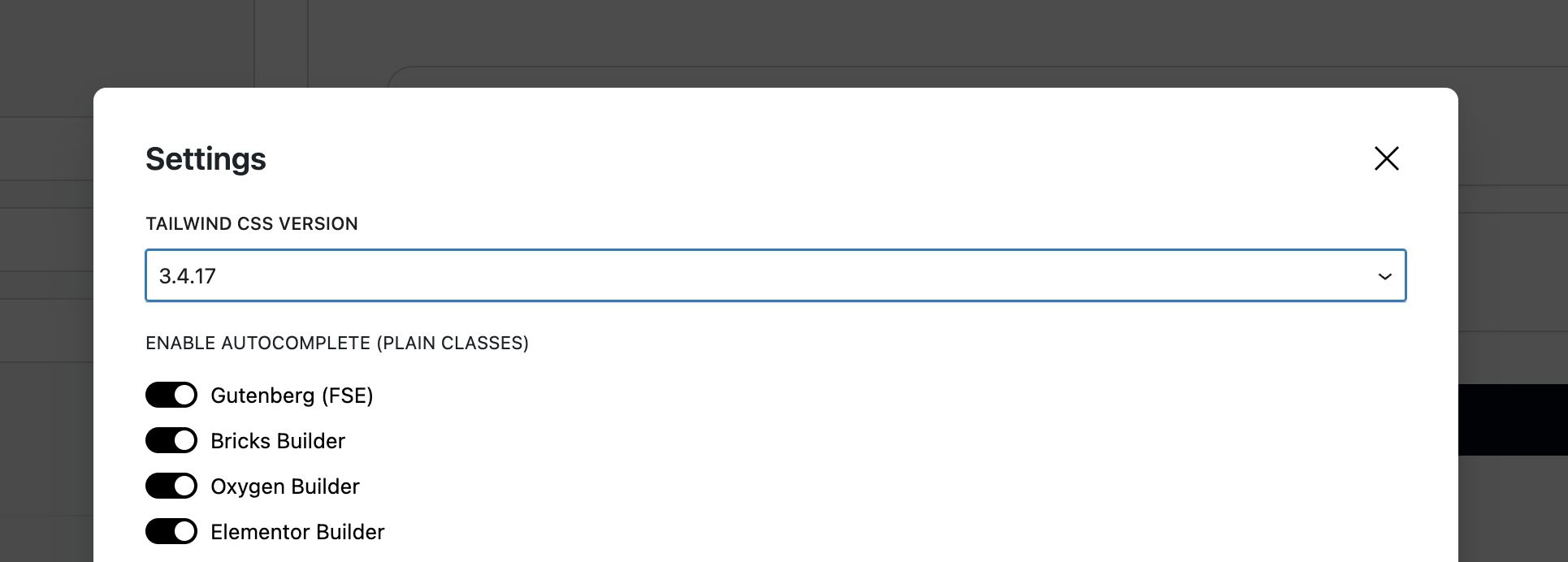
1
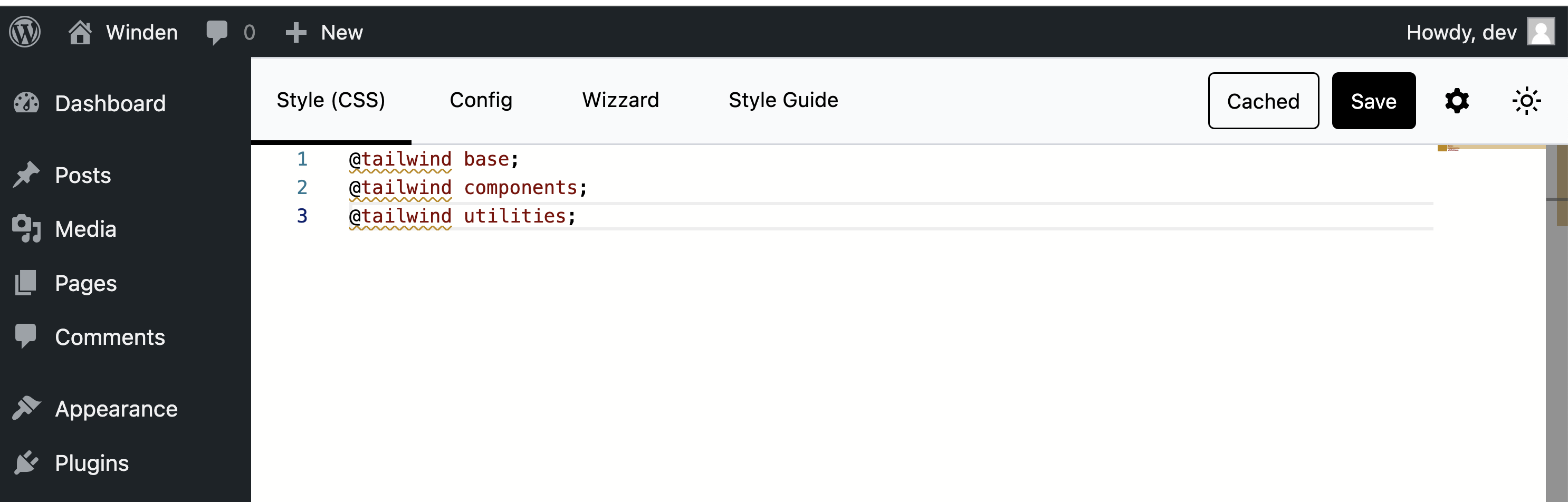
2
3
Video to document steps
For Tailwind v4 docs please read official docs.
Config Tab
We fully support config same as in TailwindCSS v3. We have integrated it as fallback per official docs.
https://tailwindcss.com/docs/functions-and-directives#compatibility
Wizard
Once you switch from TailwindCSS v3 to TailwindCSS v4 wizard will do heavy lifting for you. We will automatically convert entire javascript config to CSS variables that you would add under @theme and give you full updated preview.
TailwindCSS v3 preview
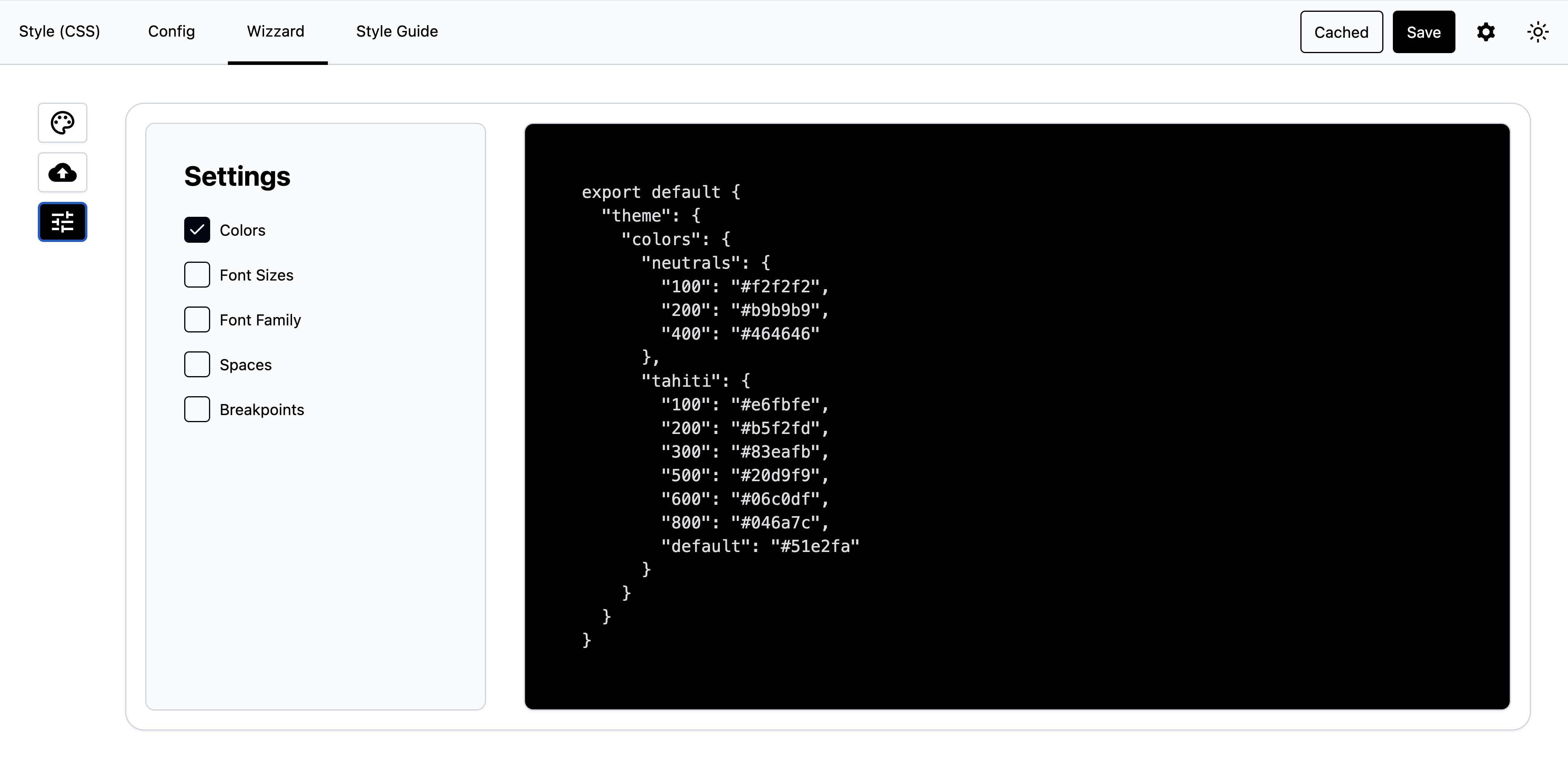
TailwindCSS v4 preview