From the version 2.4.0 you will be able to migrate Wizard settings between website by exporting .json file. You can import settings by dragging .json file. You can create backups in the database and switch between with a single click pressing load config button.
Here is what you can do in the Backups tab:
- Export current state as .JSON file
- Import state as json file
- Create backup
- Backup name
- Load backup
- Export backup as .JSON file
- Delete backup
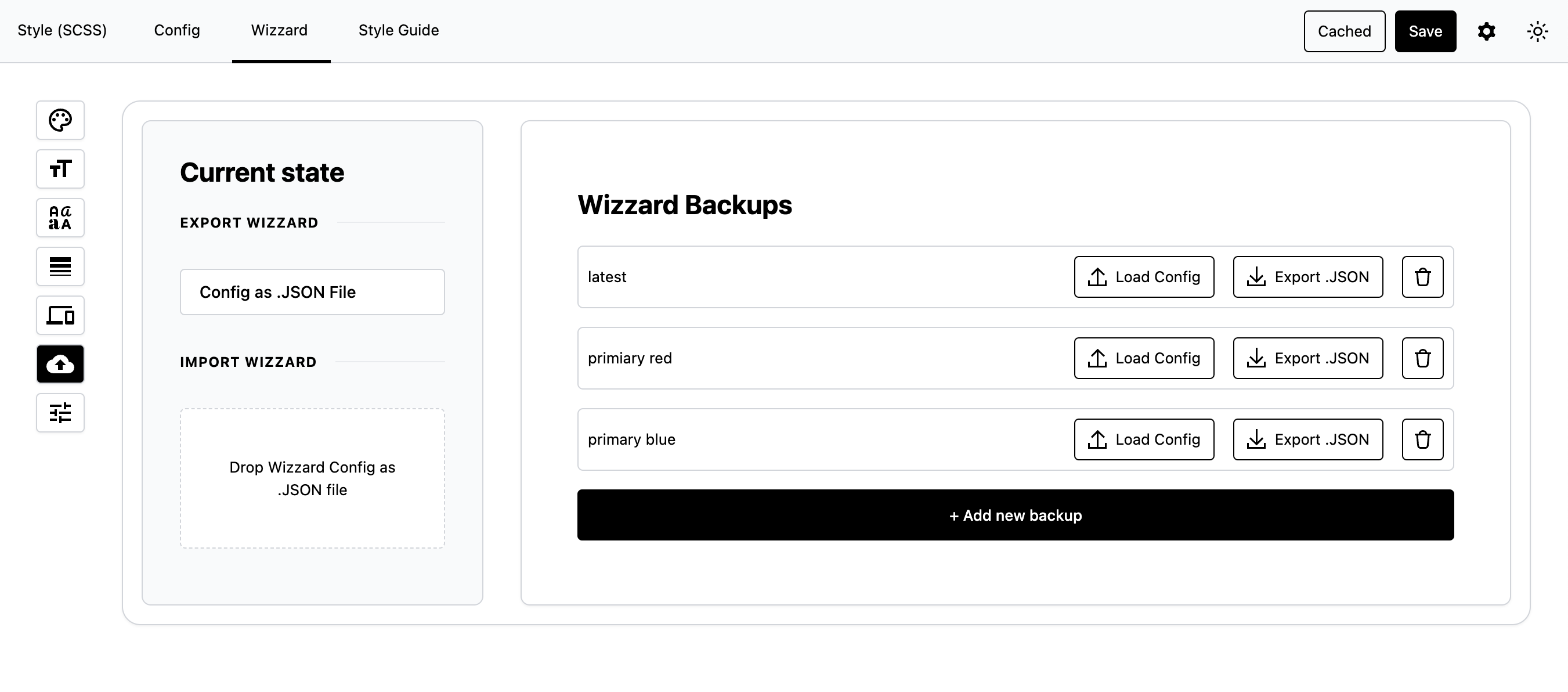
Export current state as .JSON file
By pressing this button browser will give you an option to save .json file to your computer.
Import state as json file
You can drag and drop saved .json file from your computer here so you can upload settings.
Create backup
If you do not need to save .json file to migrate setting to another website you can quickly save it to the database as backups list to be able to load it quickly without finding the files on your computer.
Backup name
Here you view or with double click rename you backup name. If you do double click you will get an option to rename it. And you will have save button to save the changes.
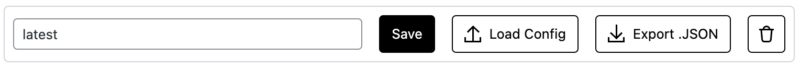
Load backup
Load config will load backup from the database.
Export backup as .JSON file
This will give you the option to save backed up states (backups) as .json file
Delete backup
The will delete the backup.