- Upload area
- Overwrite existing version
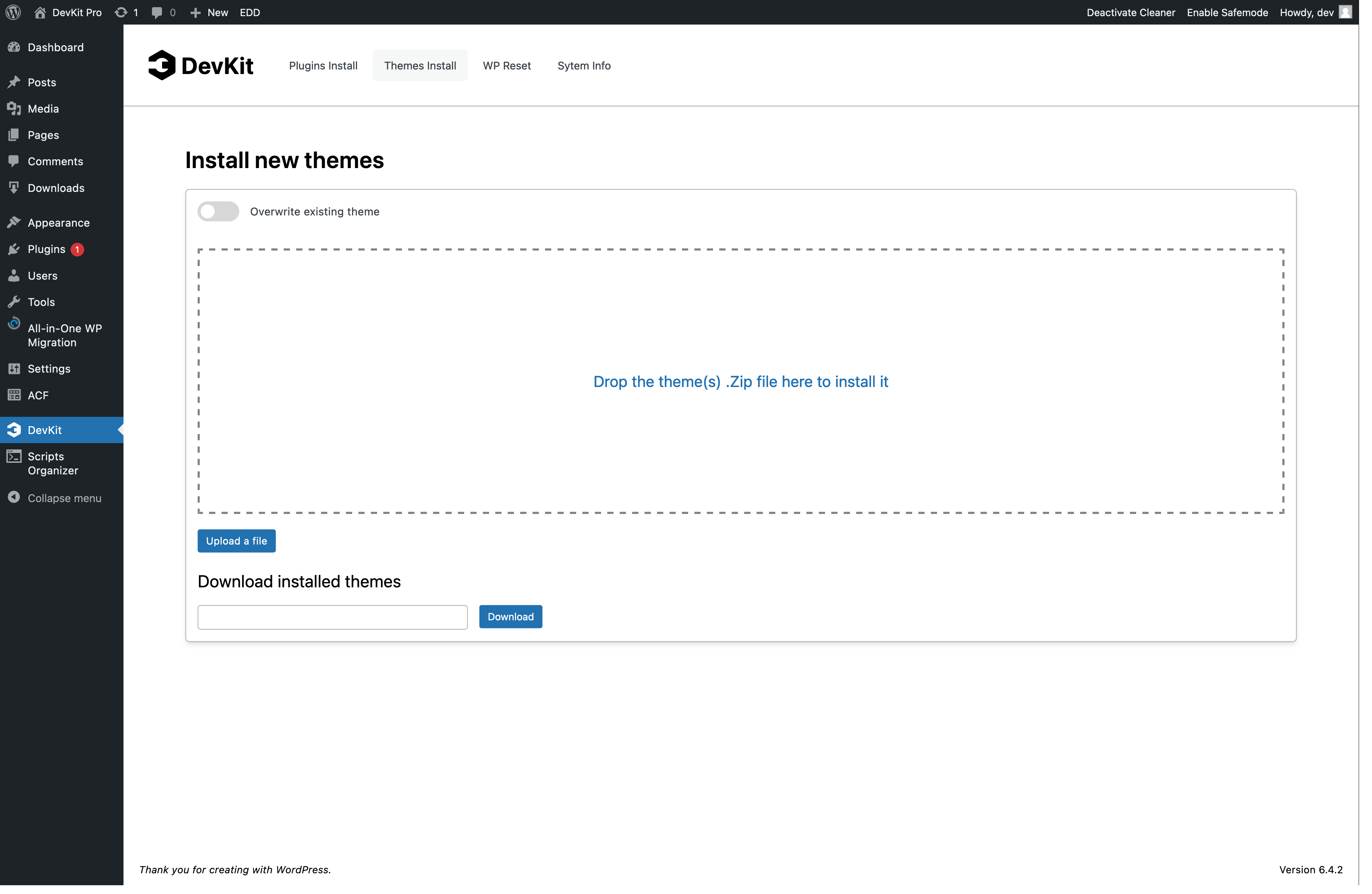
Upload area
You can drag and drop one or multiple files into the upload area. it works the same regardless of the number of files. Alternatively, if you prefer not to drag and drop, you can click the ‘Upload a File’ button to open your system’s file browser and select a zip file.
Why multiple theme files?
Many themes also come with a child theme. This feature allows you to upload the main theme and the child theme together with a single drag-and-drop action.
Overwrite existing version
If you want to overwrite a theme on your computer that’s already installed on your WordPress site, WordPress requires an extra step as it’s a two-step process. That’s why this option includes an additional toggle.