Category: Scripts Organizer
-
Changelog
-
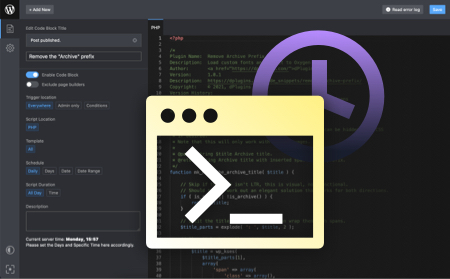
Scripts Organizer
Start making workflow where scrips work for you. Schedule them and sit back and relax. They will be activated/deactivated regardless if you are sleeping, taking a coffee break, or on vacation.
-

Advanced Conditions – Exclude
This feature will finally allow you to have the option to select the entire website except: “Post types, Handpicked single posts, Taxonomies, or Terms.” This feature is disabled by default as not everyone needs it. It’s located under Template settings and you can enable it with toggle. Exclude settings By choosing different settings for “Template”…
-
Code Block Editor Interface
User Interface first look UI is heavily inspired by the Gutenberg editor that is the future of the WordPress. Top Bar WordPress Icon Is the same in Gutenberg. It will take you back to the Code Blocks. + Add new Will create new Code Block or SCSS Partial depending on the location you are. Read…
-
Code Blocks
What is it? Code Blocks is simply an expression for the name of our custom post type or one script post that can have three scripts locations inside. Code Block Locations Every code block can contain Header, Footer, and PHP or Shortcode. That is useful for a much better organization. For example, you can use…
-
Features
After activating the license features, settings are available. They are disabled by default. Available Features
-
Export-Import
Scripts Organizer Bulk Export We support WordPress native bulk actions. Activate the checkbox on the top to select all, or select several by clicking one by one. After making the selection click on Bulk actions > Export Selected and then hit Apply button. You will get a .JSON file to store it on your computer.…
-
Insert Oxygen’s Global Colors
Include Oxygen’s colors with only 1 click. No need to recreate or remember hex values anymore. Color will be included as Oxygen Builder native variable, the same as you would write it in the code block and partials. Example: oxycolor(ID). In the image below, we see that the first color has ID: 10, and after…
-
Code Navigator
Navigate quickly between code blocks with a sidebar list without leaving Code Editor. Code Navigator is available for Code Blocks and SCSS Partials, and it is located under the gear tab (Page settings) To save space and reduce clutter’s excluding from the list: Current Code Block / SCSS Partial Code Block / SCSS Partial that…
-
Create a file
Generate CSS and JS as a files By default when you create Code Block and you choose JS, CSS, or SCSS, code will be generated as an inline Script or Style. And that is great if you are inserting critical and small code. If you want to create an entire website theme or have an…
-
SCSS Partials
CSS files can be long and important parts can not be reused. The solution to this is to split your CSS into parts and merge them with Scripts Organizer. If you know the power of SCSS with variables and mixins even better. You can write variables and mixins into separate partials and include them in…
-
Hot Reload
Works with all tabs and browser windows Developers and designers adore using dual screens and multiple tabs. With Scripts Organizer in one tab and the website frontend in another, simply press ‘save,’ and all tabs and screens will be updated with the latest CSS. We save you a ton of time, especially when using visual…
-
Scripts Organizer vs Advanced Scripts
Many users might wonder what suits their workflow better and want to know the main differences between Script Organizer and Advanced Scripts. Therefore, we made a comparison page to help you answer these questions: Features list Scripts Organizer Advanced Scripts Lifetime price for unlimited websites $59 $39.99 Code Editor Monaco Code Ace Admin Menu Top…
-
Template AKA Conditions
These settings will narrow down where our code will be executed. All By default, option “All” is selected and this means that all the pages will be affected by written code. Page, Post This option will unlock the section below to choose which single Page, Post, or even Custom post type you want to select…
-
Trigger Locations
Everywhere (Unconditional) This option is a replacement for the famous plugin CodeSnippet, Theme, or Custom Plugins functions.php. With this script location setting you can: Use WordPress hooks. For example, with the excerpt_length filter, you can change your post excerpt length (from the default of 55 words). Enable WordPress features with add_theme_support(). For example, turn on…
-
Getting Started
Welcome Scripts Organizer is a WordPress plugin that will replace your CodeEditor and make it possible to write code directly on your website online or in the local environment. Besides conditions to target specific pages, posts, post types, and categories, Scripts Organizer has a powerful feature to trigger code based on time and/ or date…
-
Organize Scripts
Scripts List Since Scripts Organizer is WordPress native-oriented you can manage scripts the same as any other post or a page. In the Scripts list, you can sort them by title or date. Tags If you open Script you can also apply WordPress native tags and group them together. Tags are also visible in Scripts…
-
WordPress Native under the hood
We are reusing using WordPress scripts, styles, classes, and functions to get the most of the performance as you already loaded everything. With WordPress native look and feel, the learning curve will be minimal and you will quickly get comfortable with the entire environment. Scripts Organizer striped without styling Besides the look, you can also…
-
Scripts Manager
With this powerful feature, you will be able to enqueue and register scripts and styles and trigger them in the same way as any other code you are writing inside Scripts Organizer. dPlugins products work perfectly together and are cross-functional so what you register in Swiss Knife it will be visible here as well and…
-
Code Languages
With Scripts Organizer you can write CSS, SCSS, JavaScript, HTML, and PHP. The Header and the Footer blocks are HTML-based and wrap scripts and styles in closing tags. In PHP you can write whatever you need (CSS, JavaScript, HTML, and PHP.) PHP Use PHP same as you would write it inside functions.php. Wrap code with…
-
Themes
Looking at the code all day long is hard, so we are making constant improvements. From Dark to Light mode, transition between night and day for better contrast, to even custom code editor font size. Same as WordPress Native we are using a light theme by default. Changing the theme is transferred from Features to…
-
Safe mode
PHP Safe mode SCSS Safe mode No more fear for last-minute online edits. In case if something goes wrong we got your back. Every time you save a script, Scripts Organizer is validating your code, if there are any errors we automatically go into the safe mode. Safe mode allows you to read the error…
-
Shortcode
Use flexibility to create one group of elements and reuse it across the website. Shortcode can be scheduled the same as the scripts and styles. For best practice, we limited shortcodes to be used only once per page. In shortcode you can write PHP, plain HTML or you can even include <script> or <style>. Note:…
-
Code Editor
With version 2.0 and above you will get Full Visual Studion code experience. We have integrated Monaco and with that, you will have a feeling like you never left the desktop coding application. To be able to write your code faster inside the editor we support autocomplete. Intro video Most useful keyboard shortcuts Shortcut action…
-
Current Server Time
If you are preparing scripts to be triggered at an exact time it is important that your plan is synchronized with your server time. This is especially important when you are testing the scripts if you are in a different time zone than your server. We got you covered there by including the server time…
-
Scripts Location
What distinguishes Scripts Organizer from others is that you can write Scripts and Styles inside Header and Footer, and on top of that you can write PHP Action, or Hook, or you can create a Shortcode at the same time. Header, Footer, and PHP code will be running across the entire website unless it is…
-
Schedule Script Time
All Day By default, option “All Day” is selected and our script will run for the whole day from 00:00 to 24:00. Time This option will unlock the section below to choose when you want a script to run “START AT SPECIFIC TIME” and when to end the script “END AT SPECIFIC TIME”. The timer…
-
Schedule Script Date
Daily The easiest way to explain this is that the daily setting will be run every day without any interruptions or any limit. Days This option will unlock the section below to choose days in a week, from Monday to Sunday. Written code will be active on that day or days. Multiple selections are also…
-
Regenerate hook for external CSS files
The code is a filter hook that gets fired whenever a SCSS, CSS, or JS file is generated by SCORG or SCORG ACF. This allows users, for example, to fetch the contents of a CSS file and then pass the extracted classes to other plugins. Code example
-
Easy way to enable-disable scripts
Scripts can easily be enabled or disabled by pressing the toggle switch button on two locations. The first one is when you are editing the Scripts page. Scripts Planner > Scripts pages list > Selected script page Second place is on the Scripts page list inside the plugin admin area Scripts Planner > Scripts page…
-
Hide from the menu and plugins list
Don’t allow anyone to mess up the code. This feature will effect everyone. By activating this feature Scripts Organizer will be removed from WordPress menu and also from the plugin list so no one can see it or access it. Since this will effect everyone even current user you can access Script Organizer by accessing…
-

Live preview
No need to have the website in a new tab and constantly reload the browser to see the changes. The preview feature is automatically included inside Code Block and SCSS Partial. You don’t need to activate anything under Scripts Organizer > Features. Activate preview it with Preview button located under the right part of the…