Include Oxygen’s colors with only 1 click. No need to recreate or remember hex values anymore.
Color will be included as Oxygen Builder native variable, the same as you would write it in the code block and partials.
Example: oxycolor(ID).
In the image below, we see that the first color has ID: 10, and after the color is inserted variable is oxycolor(10).
With this logic, if you update colors under Oxygen > Settings it will be reflected in colors used in Scripts Organizer as well.
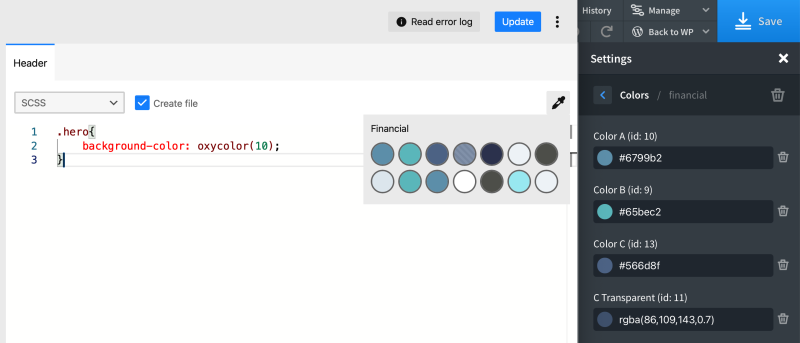
This feature is “Oxygen Builder specific” and will be displayed automatically if the Oxygen Builder is installed and activated.
Color pallets are separated into groups, the same as in the Oxygen Builder Color Sets.
We took an extra step that Oxygen Builder doesn’t have in a preview. If the color has transparency applied you will see stripes in the background (Take a look at 4th color) in the image above.