Use flexibility to create one group of elements and reuse it across the website. Shortcode can be scheduled the same as the scripts and styles.
For best practice, we limited shortcodes to be used only once per page.
In shortcode you can write PHP, plain HTML or you can even include <script> or <style>.
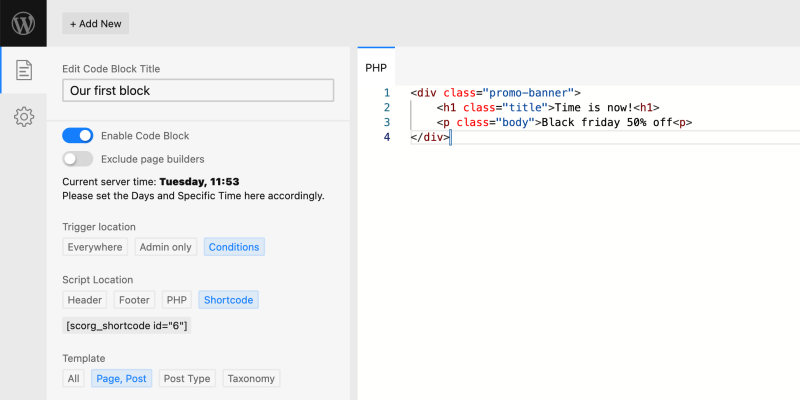
Note: PHP and Shortcode are sharing the same code block. If PHP and Shortcode are active everything will be converted as a Shortcode.
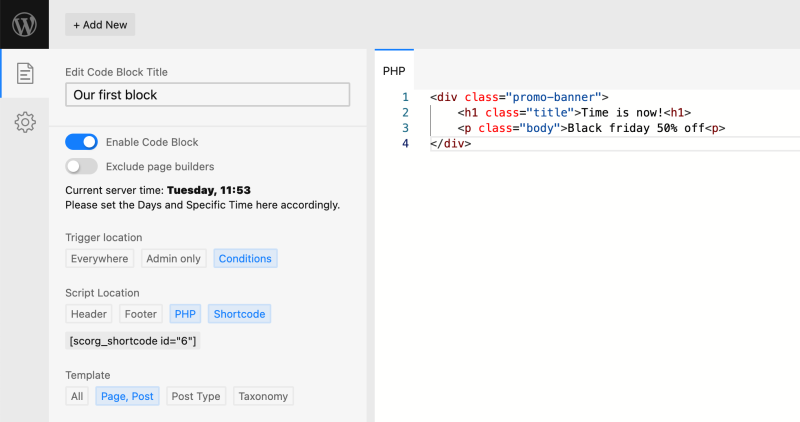
This rule is active from version 1.6.2.
If you need to copy shortcode names frequently you can make them visible inside Admin columns as well. That way you will save a lot of time as you don’t need to open up a Script every time just to copy the code.
That feature is not available by default and you need to activate it by going to the Scripts Organizer > Feature and activate: “Display shortcode in the Admin Column”.