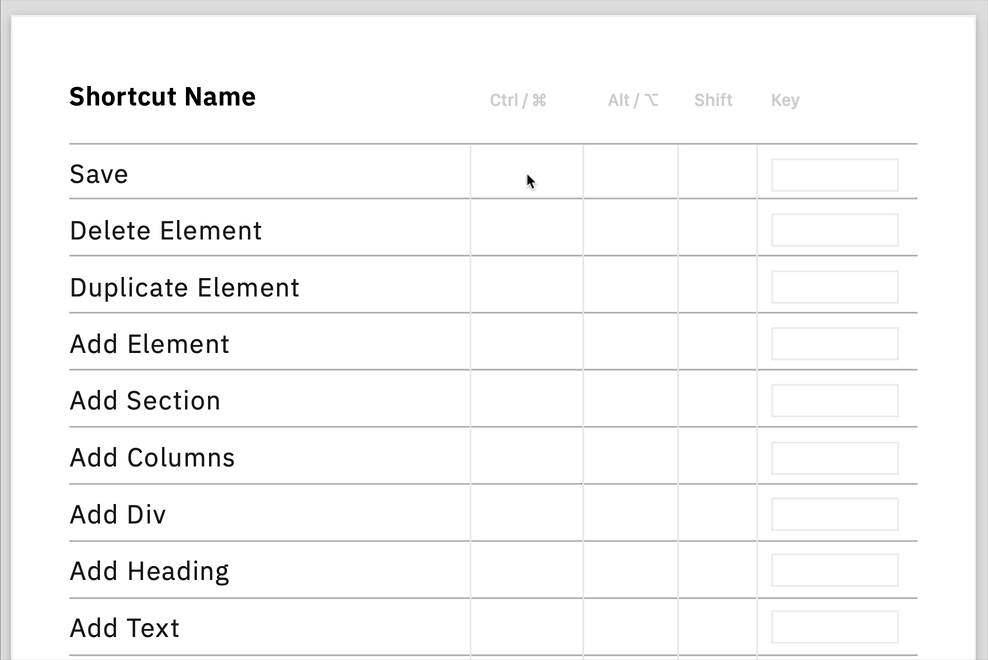With Swiss Knife Pro, Oxygen builder has premade 40 Keyboard shortcuts that can be customized to fit your preferences. Start getting an app feeling by using app native shortcuts such as Save CTRL (⌘) + S, Undo CTRL (⌘) + Z, Add Elements CTRL (⌘) + A, Toggle panels, or even Lock and Unlock classes.
Activating Keyboard Shortcuts
This feature is disabled by default. To enable it go to
Swiss Knife > Features > Keyboard Shortcuts.

After feature is activate go to Swiss Knife > Shortcuts Manager.
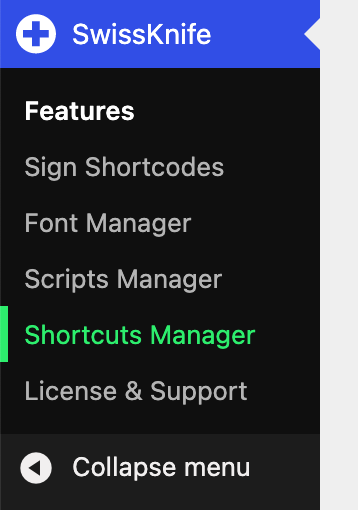
Keyboard Shortcuts Setup
When you land on the page you will notice that some are already profiled to save you time and suggest our best practices.
Every shortcut can have a combination of CTRL (⌘), Alt (⌥), Shift (⇧), and Key (Letters or Numbers). Special keys are disabled such as ;”!@$%. Shortcuts are also possible with a single key ( Only letters or numbers ) and shortcuts are disabled when you are editing text, using code editor, or adding a class.

After updating shortcuts hit “Save Shortcuts” button.
If you want to print them we made an interactive pdf where you can type letters and numbers inside key area and you can toggle CTRL (⌘), Alt (⌥), Shift (⇧)