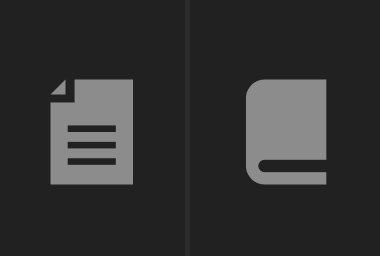Stop going outside to search page or template and then go back inside the Oxygen Builder. Now you can easily switch between them without leaving the builder.
Feature is disabled by default. To enable it go to Swiss Knife > Features and then under Topbar group you will find 2 options to select:
- Pages List – Drop Down Menu
- Oxygen Templates List – Drop Down Menu
Once feature is activated you will see page and book icons in the topbar next to the Save button. Hover them to get expanded list.