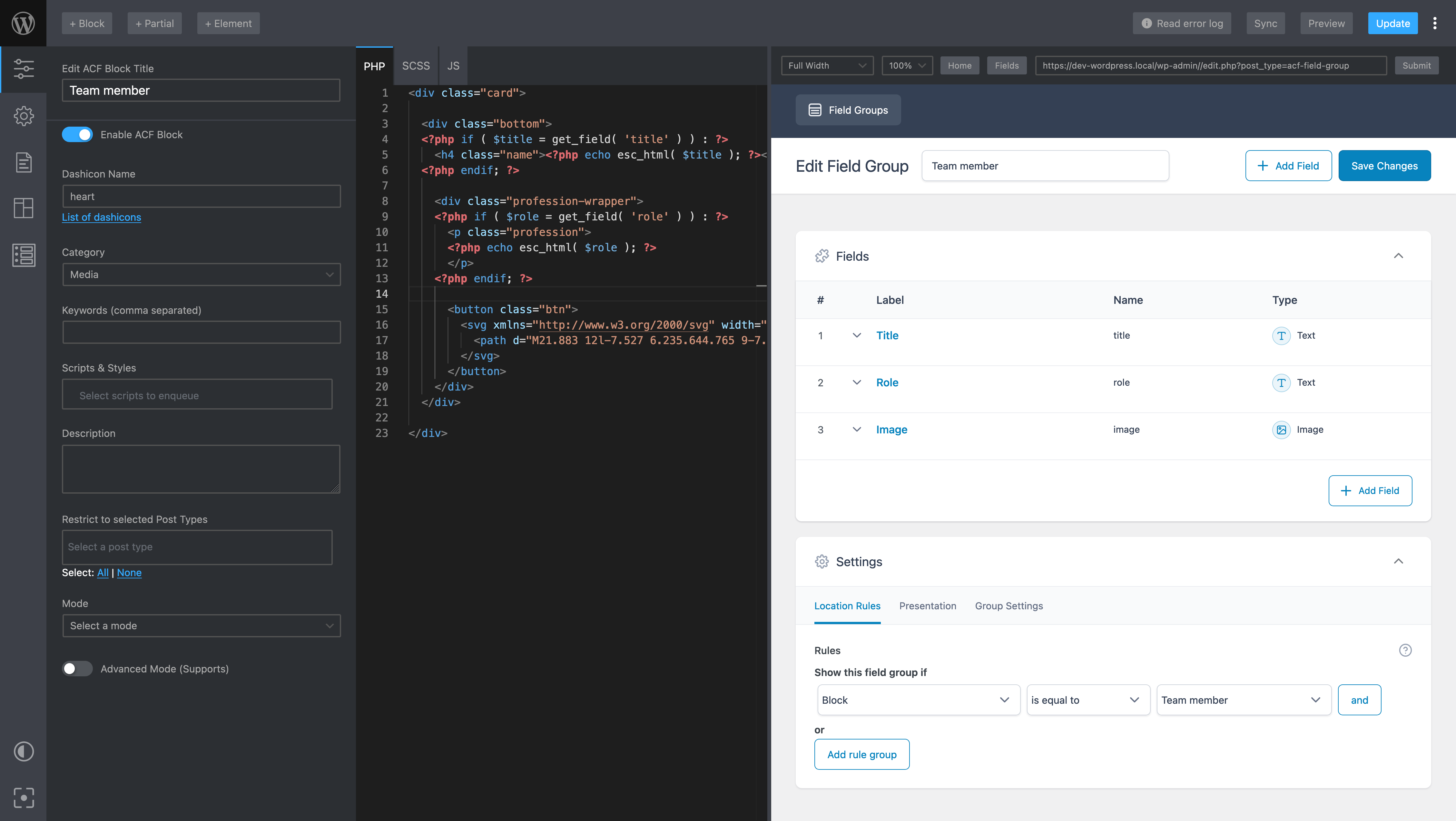Although we use ACF (Advanced Custom Fields) for creating blocks, under the hood, some actions are not permitted.
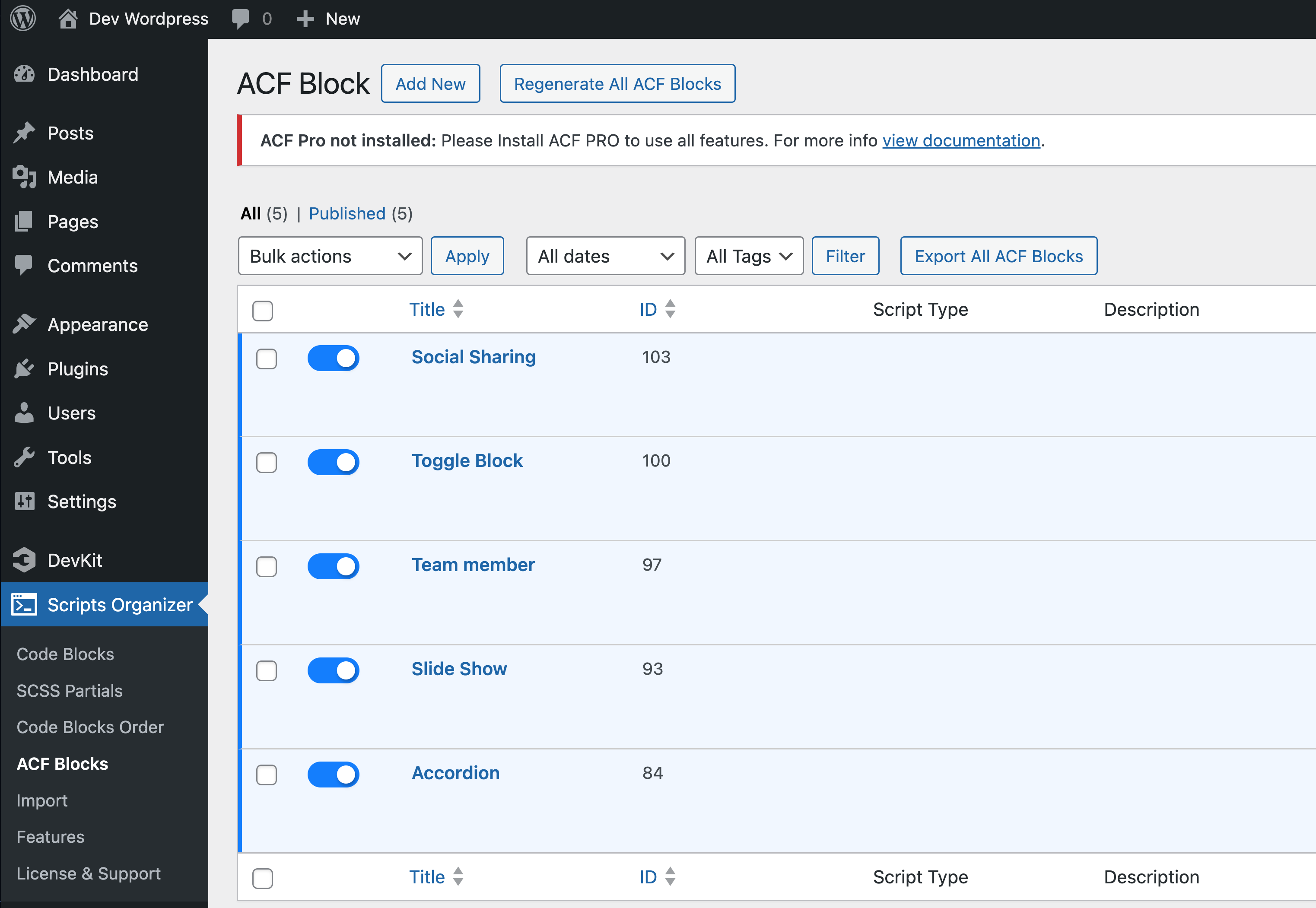
Following the latest update of ACF PRO, the company has changed its policy. Now, fields cannot be displayed anywhere in the WordPress menu.
If you require full ACF Pro features, such as:
- Creating fields for Posts and Pages
- Creating Settings Pages
- Creating Custom Posts Types and Taxonomies
You should consider purchasing ACF Pro from their official website.
To align fully with their marketing strategy, we will refer to it as ‘Gutenberg Studio – Scripts Organizer Add-on’ instead of ‘ACF Add-on’.
Managing Custom Fields in Gutenberg Studio.
To access the custom fields, you need to open a block and:
- Click on Preview
- Click on Fields
Once you follow these steps, you will be able to manage fields for your blocks.