Each time you click the “(Re-)Generate cache” button on the Winden settings page, Winden will create a Queue with the following payload:
{
"task": "generate_cache",
"site": "https:\/\/your-site.com\/wp-json\/wakaloka_winden\/v1\/worker\/ping",
"package": "...",
"nonce": "...",
"config": "...",
"content": "...",
"version": "...",
"css": "..."
}Once the Queue is created, Winden will send a POST request to the Worker to process the Queue. The Worker will then process the Queue, and Winden will send a GET request to the Worker periodically, to check if the Queue is being processed and done. When the Queue is done, Winden will fetch the result from The Worker and save it as a CSS file in the wp-content/uploads/winden directory.
The Worker is a service that consume your work to generate a tiny single cached CSS file for the entire website with less than 10KB.
The Worker services
The Worker service consists of two parts:
Below is the diagram of the Worker service architecture:
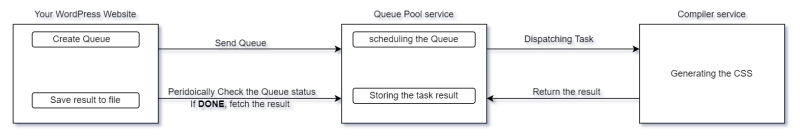
Queue Pool
INFO
The Queue Pool service is hosted on Hetzner.
The Queue Pool service is responsible in receiving the Queue request from the Winden plugin, scheduling the Queue, dispatching the generate_cache task to the Compiler service, and storing the result which the Winden plugin will fetch to generate the CSS file.
The Compiler service
INFO
The Compiler service is hosted on GitHub server.
The Compiler service is responsible in receiving the generate_cache task from the Queue Pool service, processing the task in a clean environment for each task, and sending the result back to the Queue Pool service.
The Compiler service does the actual process of generating the CSS.
Self-host the Worker
The Worker service is free to use for everyone. However, if you want to host your Worker, this guidance will help you to do so.
The Worker is open-sourced and available on GitHub.
Prerequisites
- GitHub account
- Server with Docker installed
Set Up the Compiler service
- Download the Worker source code from GitHub.
- Publish the Worker source code to your GitHub account.
- Set the repository visibility to
Private. - Create a new Personal Access Token with the following permissions:
repoworkflow
Set Up the Queue Pool service
- Download the Worker source code from GitHub.
- Upload the Worker source code to your server.
- from the root directory of the Worker source code, run the following command:
SERVER_NAME=__WORKER_DOMAIN__ \
APP_SECRET=__APP_SECRET__ \
GITHUB_API_TOKEN=__GITHUB_PERSONAL_TOKEN__ \
WORKER_TOKEN=__WORKER_TOKEN__ \
WORKER_REPO_OWNER=__GITHUB_USERNAME__ \
WORKER_REPO_NAME=__GITHUB_REPOSITORY__ \
WORKER_REPO_REF=main \
CF_API_TOKEN=__CLOUDFLARE_API_TOKEN__ \
docker compose -f docker-compose.yaml -f docker-compose.prod.yaml up --build -dThe following lists are the descriptions of the placeholders on the commands above:
__WORKER_DOMAIN__is the domain name of your Worker service. For example,worker-1.your-domain.com.__APP_SECRET__is the random string token used by the Queue Pool Service.__GITHUB_PERSONAL_TOKEN__is the Personal Access Token created in the previous step.__WORKER_TOKEN__is the random string token used by the Compiler service to authenticate the request from and to the Queue Pool service.__GITHUB_USERNAME__is your GitHub username or organization name where the Worker source code is published.__GITHUB_REPOSITORY__is the repository’s name where the Worker source code is published.__CLOUDFLARE_API_TOKEN__is the Cloudflare API Token to help automatically set up the SSL certificate for your Worker service.
TIP
You can generate a random string by using the following command:
php -r "echo bin2hex(random_bytes(16));"