This feature will finally allow you to have the option to select the entire website except: “Post types, Handpicked single posts, Taxonomies, or Terms.”
This feature is disabled by default as not everyone needs it.
It’s located under Template settings and you can enable it with toggle.
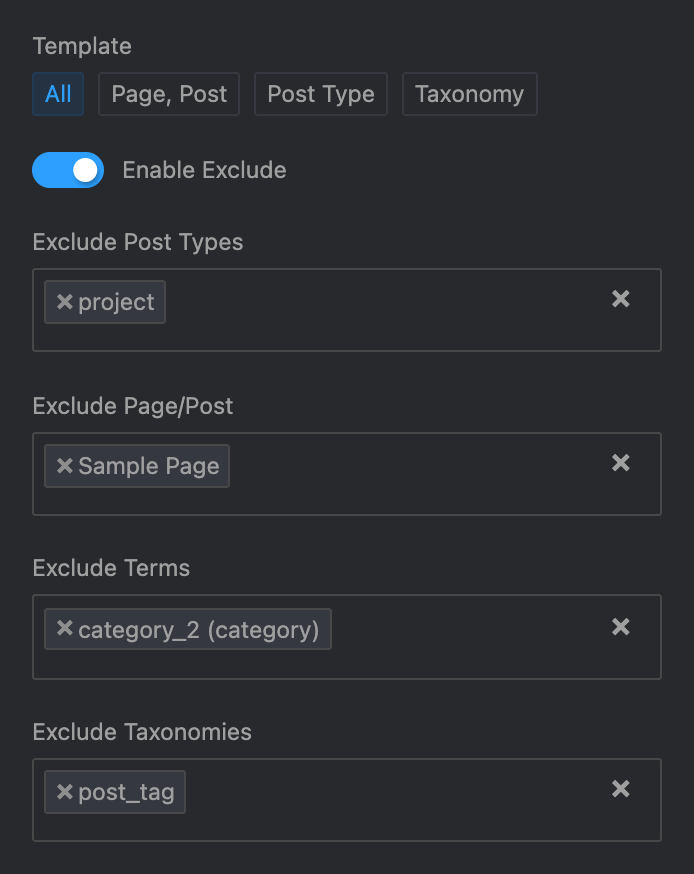
Exclude settings
By choosing different settings for “Template” you will get different exclude options.
Template > All will have:
- Exclude Post types (Post, Pages, Custom Post Types)
- Exclude Page/Post (Handpicked single post, pages)
- Exclude Terms (Category 1, Category 2, Tag 1, Tag 2 … )
- Exclude Taxonomy (Category, Tag, Custom Taxonomy)
Choices will be combined. If you Select Homepage and Posts code will not be applied on the homepage and all blog posts.
Template > Page, Post
Will not have any exclude option as you will be handpicking a single post or page in the first place.
Template > Post Types
Will have Exclude: Single Post or Pages ( Example: All pages except homepage )
Template > Taxonomy
Will have Exclude: Single term ( Example: All categories except uncategorized )