Since we are now syncing with the Oxygen Class system, you can use the copy and paste functionality for classes within a page, across tabs, windows, or even different websites.

When you select another element and hit ‘Paste,’ it will completely replace any current classes assigned to that element.
We will first clear all existing classes from the selected element and then add the new ones from the clipboard.
Browsers support
If your browser has a native clipboard feature, it will only ask for clipboard permission:
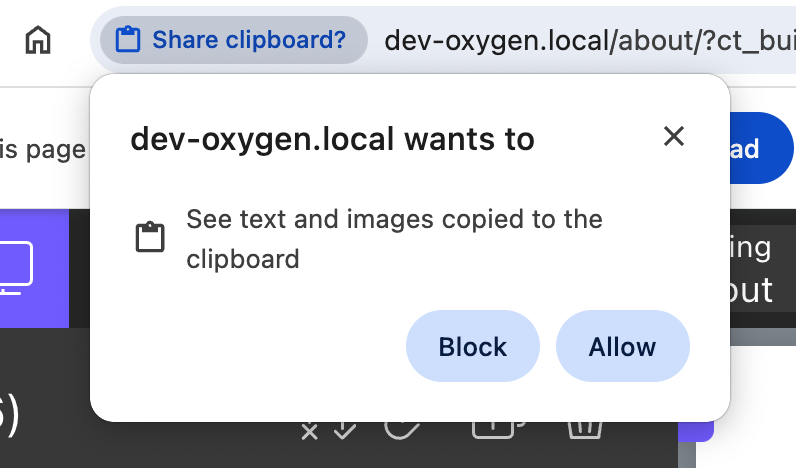
If you are using browsers like Firefox, which do not allow clipboard access by default, you will see a popup as a fallback where you can paste the classes.
Paste from clipboard
You are not limited to copying classes only in Oxygen. You can copy them from any text element. For example, you can copy a Tailwind example and paste it directly into Plain Classes.
