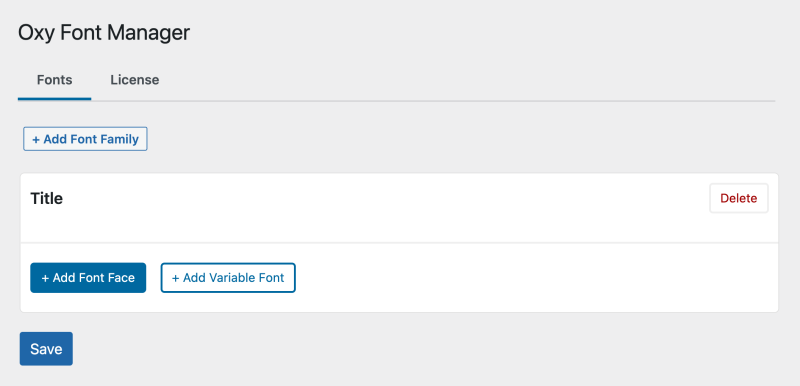
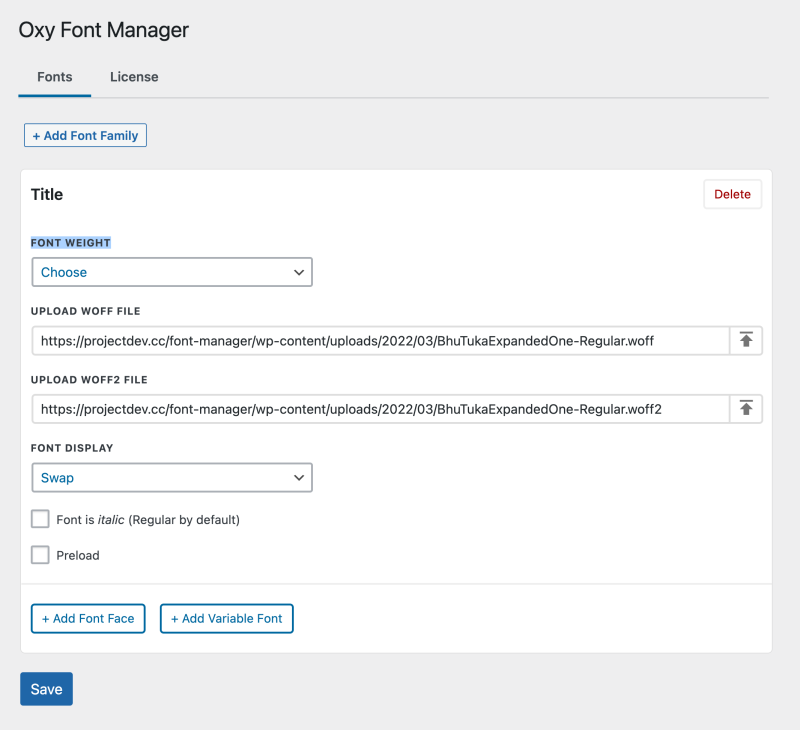
Font Weight
Available options 100 to 900
Upload Woff and Woff2
- You can paste CDN
- You can paste the local path
- You can press the upload icon and the media library will pop up. After that, you can upload font files same as any other media
Font Display
auto – The font-display strategy is defined by the user agent.
block – Gives the font face a short block period and an infinite swap period.
swap – Gives the font face an extremely small block period and an infinite swap period.
fallback – Gives the font face an extremely small block period and a short swap period.
optional – Gives the font face an extremely small block period and no swap period.
Font Italic
If activated defines that font face is italic
Preload
It will preload web fonts using rel="preload" to remove any flash of unstyled text.
Note: Don’t use it for all font faces as this font face will be loaded before content. More font faces you add users will wait for more to load content. use it for Titles as their flash is most visible